Removing an adapter
To remove an adapter, do the following:
- Turn off the server. Then, disconnect all external cables and remove all peripheral devices.
- Remove the server cover. See Removing the server cover.
- Remove the PCI riser-card assembly. See Removing the PCI riser-card assembly.
- Disconnect cables from the adapter.
- Carefully grasp the adapter by its top edge and remove the adapter from the PCI riser-card assembly.Figure 1. Adapter removal
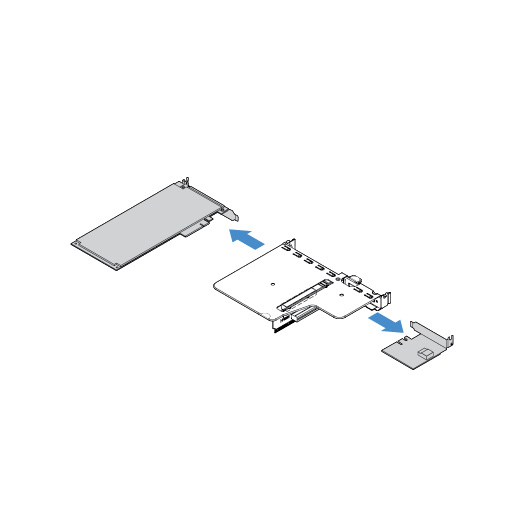
- Complete the parts replacement. See Completing the parts replacement.
Give feedback