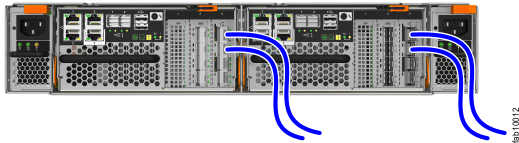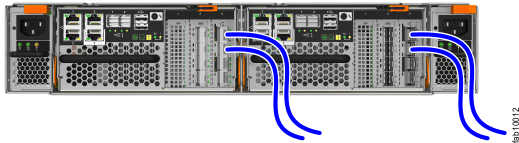If 10 Gbps iSCSI-FCoE 4-port host interface adapters are installed on your Lenovo Storage V7000 system, you can use Fibre Channel cables to connect them to your 10 Gbps Ethernet or FCoE SAN.
The Fibre Channel cables are connected
in pairs. Both canisters must have the same number of cables connected.
To install the cables, complete the following steps.
If optional 4-port 10 Gbps Ethernet host interface
adapters are installed in the node canisters, connect
each port to the network that will provide connectivity to that port.
To provide redundant connectivity, connect both node canisters
in a control enclosure to the same networks.
Figure 1 shows an example configuration with a pair of Ethernet cables
connected to port 3 in each canister.
Figure 1. Example configuration with Ethernet cables connected to 10
Gbps iSCSI-FCoE 4-port host interface adapters