The technician port is an Ethernet port on the back panel of a Lenovo Storage® V7000 Gen2 node canister that you can use to initialize a system or configure a node canister.
You can use the technician port
to do these tasks:
The technician port is the
Ethernet port labeled T on the rear of the node canister. Figure 1 shows
the rear of the node canister where 1 is the technician port.
Figure 1. Lenovo Storage V7000 technician port
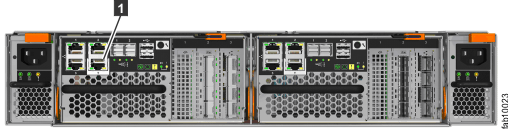
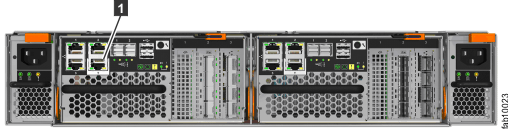
To use the technician port, plug one end of an Ethernet cable into the technician port. Then, plug the other end into the Ethernet port of a personal computer with Dynamic Host Configuration Protocol (DHCP) configured and a web browser that is installed. Run the system configuration tool by going to address http://install with your browser. If you do not have DCHP, open a supported browser and go to the default static IP address 192.168.0.1 for the node.
Note: When your personal computer is configured with
DHCP, the technician port uses DHCP to reconfigure network services
on your personal computer. Software on your personal computer that
was using these services might experience network problems while it
is connected to the technician port. For example, selecting a link
in a web page that was loaded before you connect to the technician
port might result in an error message.