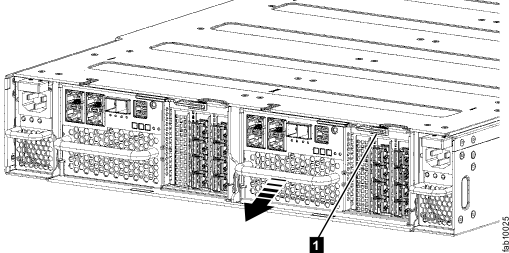Follow this procedure to remove a node canister.
Attention: Before a node canister can be removed
it must be powered off or in service state; otherwise, loss of data
or loss of access to data can result.
If a node canister was recently removed from the system and then readded, ensure that the canister is online for at least 25 minutes before you remove its partner canister. This delay allows multipath drivers to fail over to the online canister when the partner canister is removed.