You must power off your system to service it or to permit other maintenance actions in
your data center.
To power off your system, complete the following steps:
- Stop all host I/O to volumes on the system.
- Shut
down the system by using the management GUI. Select . In the System Actions menu, select .
- Wait for the power LEDs on all node canisters in all control enclosures
to blink at 1 Hz, indicating that the shutdown operation has completed.
The following figure shows the location of the power LED indicator.
Figure 1. Location of the power LED on a node canister
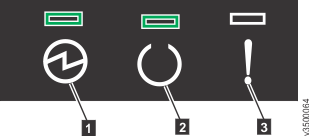
- Disconnect the power cords from both power supplies in each control
enclosure.
- Disconnect the power cords from both power supplies in each expansion
enclosure.