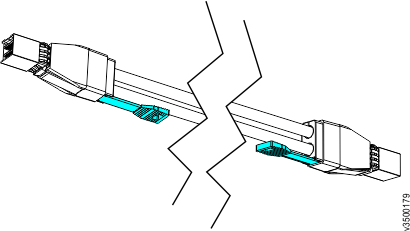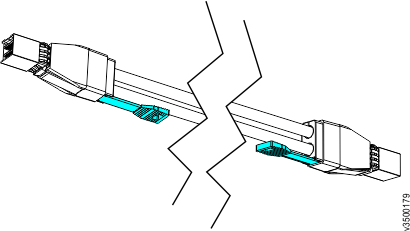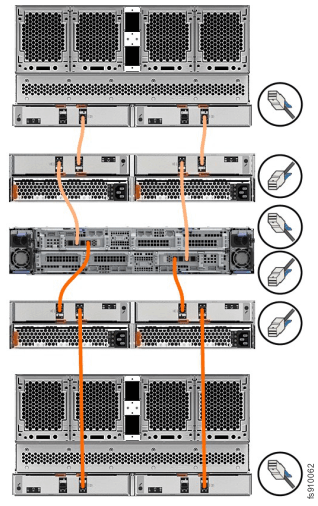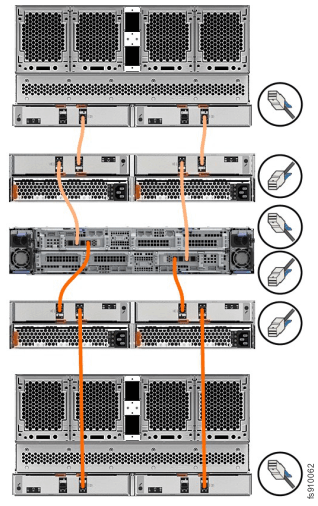When connecting SAS cables between 2U expansion enclosures,
you must follow a list of guidelines to ensure that your configuration
is valid.
Orienting the connector
When inserting SAS cables, make sure the connector (Figure 1) is oriented correctly.
- The orientation of the connector must match the orientation
of the port before you push the connector into the port. The cable
connector and socket are keyed, and it is important that you have
proper alignment of the keys when the cable is inserted.
- The blue pull tab must be below the
connector.
- Insert the connector gently until it clicks into place.
If you feel resistance, the connector is probably oriented the wrong
way. Do not force it.
- When inserted correctly, the connector can only be removed by
pulling the tab.
- When both ends of a SAS cable are inserted correctly, the green
link LEDs next to the connected SAS ports are lit.
Figure 1. SAS cable connectors
Guidelines (SSRs
only)
Be aware of the following guidelines when you connect a Lenovo Storage V series control
enclosure to the SAS ports in 2U and 5U expansion enclosures.
- Lenovo Storage V series systems support 4-port SAS interface adapters. However, only
ports 1 and 3 are used for SAS connections, as Figure 2 shows.
- In general, the SAS interface adapter should be installed in PCIe
slot 3 of the node canister.
- No more than ten expansion enclosures can be chained to SAS port
1 of a node canister. The expansion enclosures in this chain should
be installed below the control enclosure (as shown in Figure 2).
- No more than ten expansion enclosures can be chained to SAS port
3 of a node canister. The expansion enclosures in this chain should
be installed above the control enclosure (as shown in Figure 2).
- No cable can be connected between a port on a left canister and
a port on a right canister.
- A cable must not be connected between ports in the same enclosure.
- A connected port on the node canister must connect to a single
port on an expansion canister. Cables that split the connector out
into separate physical connections are not supported.
- Attach cables serially between enclosures; do not skip an enclosure.
- The last expansion enclosure in a chain must not have cables in
port 1 of canister 1 or port 1 of canister 2.
- Ensure that cables are installed in
an orderly way to reduce the risk of cable damage when replaceable
units are removed or inserted.
Figure 2. Connecting the SAS cables
Connecting SAS cables
Be
aware of the following guidelines when you attach the cables to the
SAS ports in 2U expansion enclosures.
- No more than 10 expansion enclosures can be chained to SAS port
1 of a node canister. The expansion enclosures in this chain should
be installed below the control enclosure.
- For Lenovo Storage V5030 and Lenovo Storage V5030F systems only, no more than 10 expansion enclosures can be chained
to SAS port 2 of a node canister. The expansion enclosures in this
chain should be installed above the control enclosure.
- No cable can be connected between a port on a left canister and
a port on a right canister.
- A cable must not be connected between ports in the same enclosure.
- A connected port on the node canister must connect to a single
port on an expansion canister. Cables that split the connector out
into separate physical connections are not supported.
- Attach cables serially between enclosures; do not skip an enclosure.
- The last enclosure in a chain must not have cables in port 2 of
canister 1 and port 2 of canister 2.
- Ensure that cables are installed in
an orderly way to reduce the risk of cable damage when replaceable
units are removed or inserted.
Refer to Connecting expansion enclosures to the control enclosure for examples of SAS cable connections on each
system.
For information about the SAS cabling requirements for
5U expansion enclosures, see tb5_install_sas_92f.html.