You can install an optional 2-port 25 Gbps Ethernet host interface adapter in the system.
The system can support a 25 Gbps card that uses either the RDMA over Converged Ethernet (RoCE) networking protocol or the iWARP (Internet Wide-area RDMA Protocol) networking protocol. Each optional host interface adapter is used for Internet Small Computer System Interface (iSCSI) connections to host systems. The ports cannot be used for system management. Small Form-factor Pluggable (SFP) transceivers are installed on the adapter. The transceivers support Fibre Channel cable connections to an Ethernet network.
Because each Lenovo Storage V3700 V2 or Lenovo Storage V3700 V2 XP system has two onboard Ethernet ports, the ports on the Ethernet card are numbered 3 and 4 (starting from left to right). Because each Storwize V5030 and Lenovo Storage V5030F system has three onboard Ethernet ports, the ports on the Ethernet card are numbered 4 and 5 (starting from left to right).
25 Gbps Ethernet host interface adapter (RoCE)
As 25 Gbps Ethernet host interface adapter ports and LEDs (RoCE) shows, the optional host interface adapter has two 25 Gbps Ethernet ports.
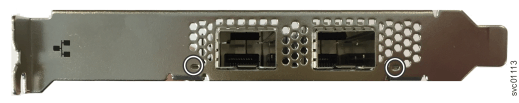
Each port on the 2-port 25 Gbps Ethernet adapter has one bi-color LED that indicates the status of the link. LED indicators for 25 Gbps Ethernet host interface adapter (RoCE) summarizes the possible values of the LEDs.
| Color | State | Meaning |
|---|---|---|
| None | Off | The port is not active. |
| Green | Solid | The port has a valid link with no active traffic. |
| Green | Blinking | The port has a valid link with active traffic. |
| Yellow | Blinking | Indicates a problem with the link. |
25 Gbps Ethernet host interface adapter (iWARP)
25 Gbps Ethernet host interface adapter ports and LEDs (iWARP) shows the 25 Gbps Ethernet host interface adapter (iWARP). Each port has a single LED that indicates the status of the port and link.
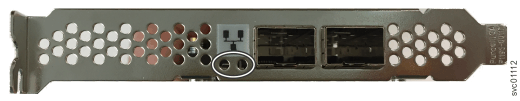
LED indicators for 25 Gbps Ethernet host interface adapter (iWARP) summarizes the possible values of the LEDs on the host interface adapter (iWARP).
| Color | State | Meaning |
|---|---|---|
| Off | Off | The ports and links are not active. |
| Green | Solid | The ports have a valid link. |