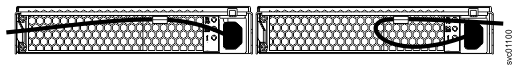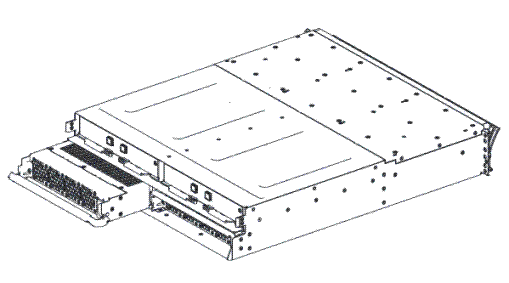You can replace either of the two hot-swap redundant power
supplies in an enclosure. These redundant power supplies operate in
parallel, one continuing to power the canister if the other fails.
DANGER
When working on or around the system, observe
the following precautions:
Electrical voltage and current from power, telephone, and communication
cables are hazardous. To avoid a shock hazard:
- If Lenovo supplied a power cord(s), connect power to this unit
only with the Lenovo provided power cord. Do not use the Lenovo provided
power cord for any other product.
- Do not open or service any power supply assembly.
- Do not connect or disconnect any cables or perform installation,
maintenance, or reconfiguration of this product during an electrical
storm.
- The product might be equipped with multiple power cords. To remove
all hazardous voltages, disconnect all power cords.
- Connect all power cords to a properly wired and grounded electrical
outlet. Ensure that the outlet supplies proper voltage and phase rotation
according to the system rating plate.
- Connect any equipment that will be attached to this product to
properly wired outlets.
- When possible, use one hand only to connect or disconnect signal
cables.
- Never turn on any equipment when there is evidence of fire, water,
or structural damage.
- Disconnect the attached power cords, telecommunications systems,
networks, and modems before you open the device covers, unless instructed
otherwise in the installation and configuration procedures.
- Connect and disconnect cables as described in the following procedures
when installing, moving, or opening covers on this product or attached
devices.
To disconnect:
- Turn off everything (unless instructed otherwise).
- Remove the power cords from the outlets.
- Remove the signal cables from the connectors.
- Remove all cables from the devices.
To connect:
- Turn off everything (unless instructed otherwise).
- Attach all cables to the devices.
- Attach the signal cables to the connectors.
- Attach the power cords to the outlets.
- Turn on the devices.
- Sharp edges, corners and joints might be present in and around
the system. Use care when handling equipment to avoid cuts, scrapes
and pinching. (D005)
Attention: Although
many components are hot-swappable, they are intended to be used only
when your system is not active (no
I/O operations). If your system is powered on and processing I/O operations,
go to the management GUI and follow the fix procedures. Initiating the replacement actions
without the assistance of the fix procedures can result in loss of
data or loss of access to data.
Be careful when
you are replacing the hardware components that are located in the
back of the system. Do not inadvertently disturb or remove any cables
that you are not instructed to remove.
Ensure that you are aware of the procedures for handling static-sensitive
devices before you replace the power supply.
Attention: Do not remove a power supply unit
from an active enclosure until a replacement power supply unit is
ready to be installed. While a power supply unit is not installed,
airflow through the enclosure is reduced and the enclosure can overheat.
It is recommended that a replacement power supply is fitted within
5 minutes of replacing a faulty unit. Ensure that you have read and
understood these instructions, and have the replacement available
and unpacked before you remove the existing power supply.
To replace the power supply, perform the following steps:
- Read the safety information in Preparing to remove and replace parts.
- Confirm that you know which power supply needs to be replaced.
Go to Procedure: Identifying which enclosure or canister to service.
- Disconnect the power cord from the electrical outlet.
- Remove the power cable from the cable retainer (Figure 1). To do so, push the cable forward to unhook it from the cable retainer.
Figure 1. Routing the power cables through the cable retainers
- Unplug the power cable from the power supply that you are
replacing.
- On the left side of the power supply, press the orange
release tab to the right just enough to release the handle (no more
than 6 mm [0.25 in.]) as you rotate the handle downward.
- Using the handle, gently slide the power supply out of
the enclosure.
Figure 2. Removing the power supply unit from the left side of the enclosure
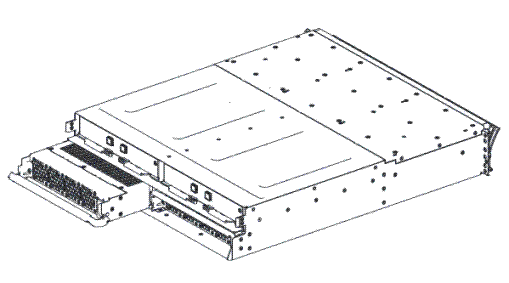
Replacing the power supply
- Hold the new power supply so that the handle is fully extended.
- Gently slide the power supply into the enclosure until
it stops. Rotate the handle upward into the closed position until
it clicks.
- Connect the power cord to the power supply and to a properly
grounded electrical outlet. Review v3500_qipwron_b4laz87.html#v3500_qipwron_b4laz87__secure_cable_retainer to ensure the cables are securely attached to the enclosure.
Note: After the power cord is connected to the electrical
outlet, make sure that the AC power (green) LEDs are lit and the fault
(amber) LED is off.