Each drive on a control expansion or expansion enclosure has two light-emitting diode (LED) indicators; they have no controls or connectors.
The drive indicator LEDs on all systems use the same color and flashing patterns for both sizes of drives.
LED indicators on a vertical 2.5 in. (6.35 cm) drive shows the location of the LEDs on a small form factor (SFF) 2.5-inch drive.
Figure 1. LED indicators on a vertical 2.5 in. (6.35 cm) drive
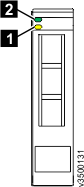
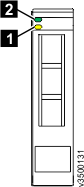
LED indicators on a horizontal 3.5 in. (8.89 cm) drive shows the location of the LEDs on a
3.5-inch drive.
Figure 2. LED indicators on a horizontal 3.5 in. (8.89 cm) drive
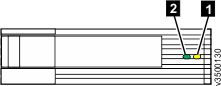
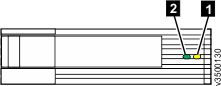
Drive LED status lists the status descriptions for the two LEDs on each type of drive.
| LED name | Callout | Color | State | Meaning |
|---|---|---|---|---|
| Fault | 1 | Amber | OFF | No known fault exists. |
| FLASHING | The drive is being identified; a fault might or might not exist. | |||
| ON | A fault exists on the drive. | |||
| Activity | 2 | Green | OFF | The drive is not ready for use. |
| FLASHING | The drive is ready. Activity is in progress. | |||
| ON | The drive is ready. No activity is in progress. |