Configure your system in a network that uses Internet Small Computer System Interface (iSCSI).
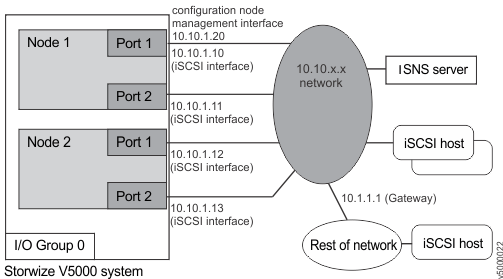
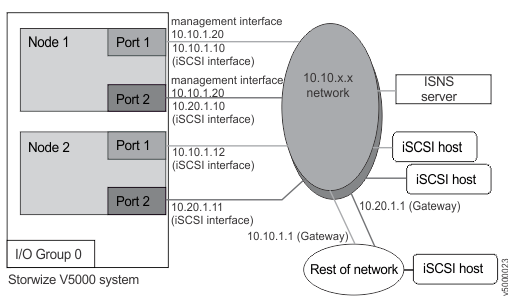
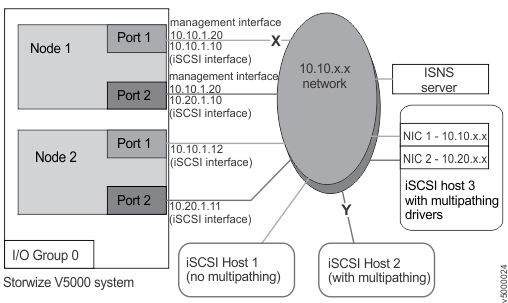
In this example, host 1 does not use multipathing. A volume in the Lenovo Storage V series I/O group appears as four separate devices in host 1. The host selects one device to perform I/O to the volume, which corresponds to a particular IP address at a Lenovo Storage V series node port, 10.10.1.10. If a connection between the host and this Lenovo Storage V series port is broken (the link at X is broken), an I/O error is recorded on host 1 for that volume if I/O is in progress. No Lenovo Storage V series state changes or IP failover occurs.
Host 2 uses multipathing. A volume in the Lenovo Storage V series I/O group appears as a single device to the applications on host 2, even though the multipathing driver can detect four separate devices for each volume. The multipathing driver selects one or more of these devices during I/O. If the connection between the host and one Lenovo Storage V series node port is lost, the multipathing driver can select an alternative path to the Lenovo Storage V series I/O group. The I/O between the host and Lenovo Storage V series continue without error. However, host 2 has only one host interface adapter. Therefore, host 2 reports I/O errors (such as the link at Y is broken) if the connection between that host interface adapter and the network is lost.
Host 3 uses multipathing and redundant host interface adapters. If a host interface adapter fails, the multipathing driver can still find paths from the host to a volume in the Lenovo Storage V series I/O group, and the application I/O can continue without error. Because the host interface adapters are connected to different IP networks, the overall configuration can tolerate a single network failure without I/O errors occurring on host 3.
Multipathing drivers are not required to do system maintenance when Lenovo Storage V series nodes are removed or replaced in an I/O group. However, multipathing host drivers are required for load balancing and for surviving host interface adapter, link, or network failures.