Event logs track system errors and other system events. They document when the events occurred, where they occurred, and other important system information.
You can use the management GUI to display the event log. Go to . Then, double-click on an event or right-click and select Properties. Figure 1 shows an example of the output.
Figure 1. Event log displayed through the management GUI
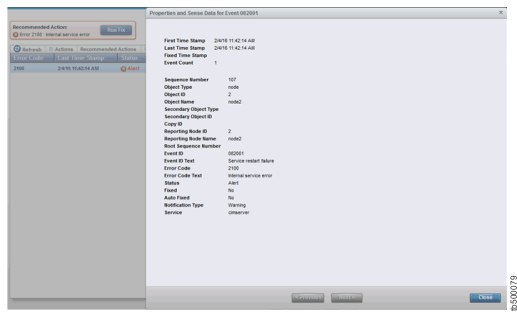
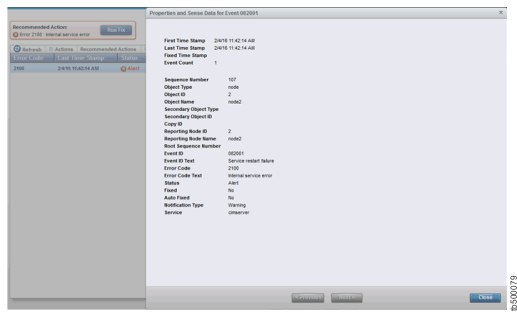
You can also issue the lseventlog command to display the event log. Figure 2 shows an example of the output produced by the lseventlog command.
Note: The format of the event log
may vary, depending on the level of code that is running on
your system.
Figure 2. Example event log
# lseventlog 107 sequence_number 107 first_timestamp 160204114214 first_timestamp_epoch 1454586134 last_timestamp 160204114214 last_timestamp_epoch 1454586134 object_type node object_id 2 object_name node2 copy_id reporting_node_id 2 reporting_node_name node2 root_sequence_number event_count 1 status alert fixed no auto_fixed no notification_type warning event_id 082001 event_id_text Service restart failure error_code 2100 error_code_text Internal service error machine_type 2078224 serial_number 7810002 FRU None fixed_timestamp fixed_timestamp_epoch callhome_type none sense1 63 69 6D 73 65 72 76 65 72 00 00 00 00 00 00 00 sense2 00 00 00 00 00 00 00 00 00 00 00 00 00 00 00 00 sense3 00 00 00 00 00 00 00 00 00 00 00 00 00 00 00 00 sense4 00 00 00 00 00 00 00 00 00 00 00 00 00 00 00 00 sense5 00 00 00 00 00 00 00 00 00 00 00 00 00 00 00 00 sense6 00 00 00 00 00 00 00 00 00 00 00 00 00 00 00 00 sense7 00 00 00 00 00 00 00 00 00 00 00 00 00 00 00 00 sense8 00 00 00 00 00 00 00 00 00 00 00 00 00 00 00 00