Use this information to remove a riser-card assembly.
See the Lenovo ServerProven website for
a list of riser-card assemblies that you can use with the server.
To remove a riser-card assembly, complete the following steps:
- Read the safety information that begins on page Safety and Installation guidelines.
- Turn off the server and peripheral devices, and disconnect
the power cord and all external cables.
- Remove the top cover (see Removing the top cover).
- Grasp the blue touch-points on the front and the rear side
of the riser-card assembly; then, lift it up to remove it from the
server. Place the riser-card assembly on a flat, static-protective
surface.
- For half-length and low profile adapters
Figure 1. Riser-card assembly removal - half-length and low profile adapters
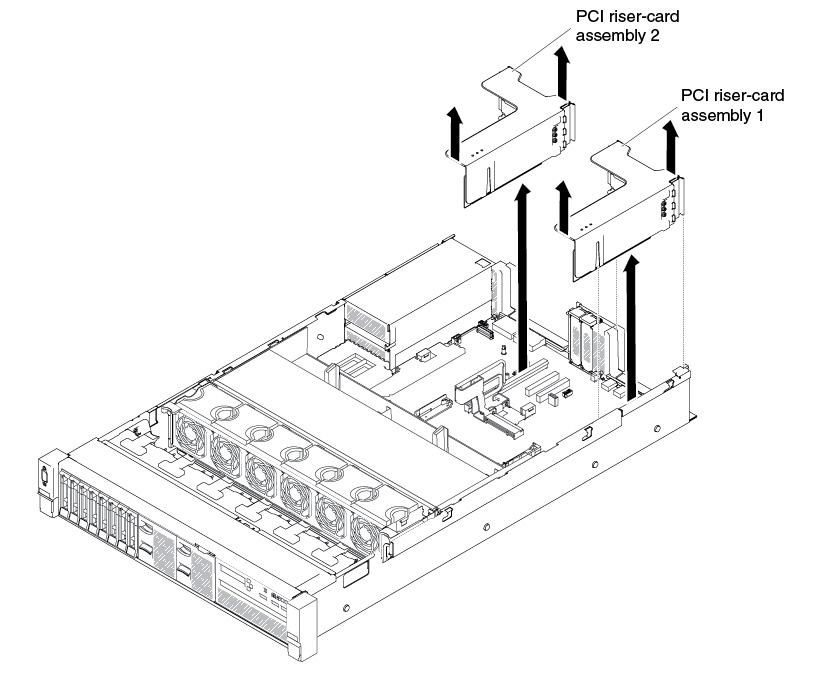
- For full-height, full-length adapters
Figure 2. Riser-card assembly removal - full-height, full-length adapters
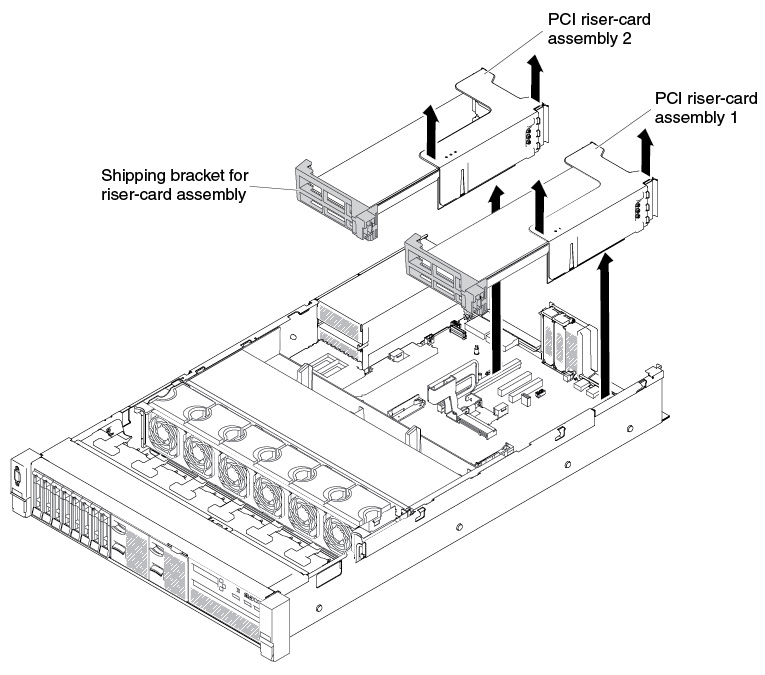
- If you are instructed to return the riser-card assembly,
follow all of the packaging instructions, and use any packaging materials
for shipping that are supplied to you.