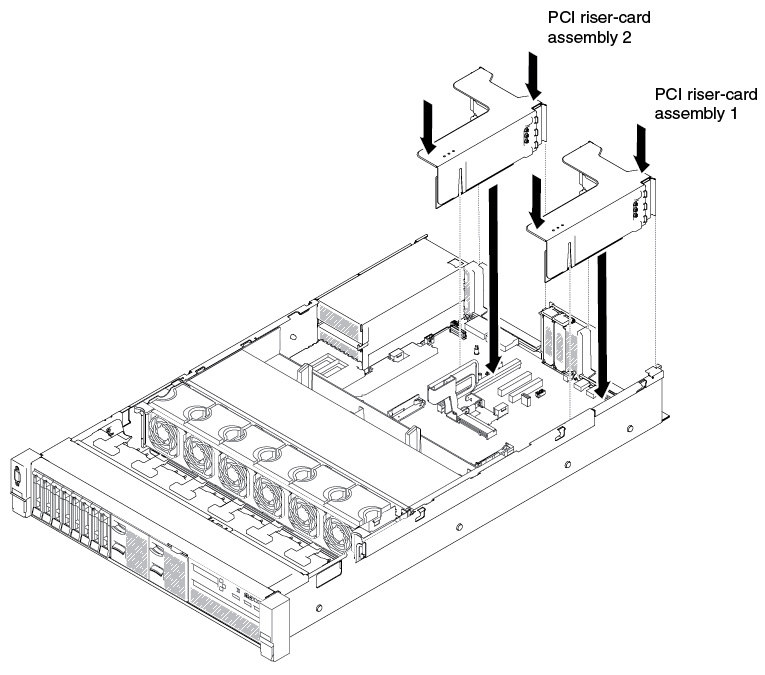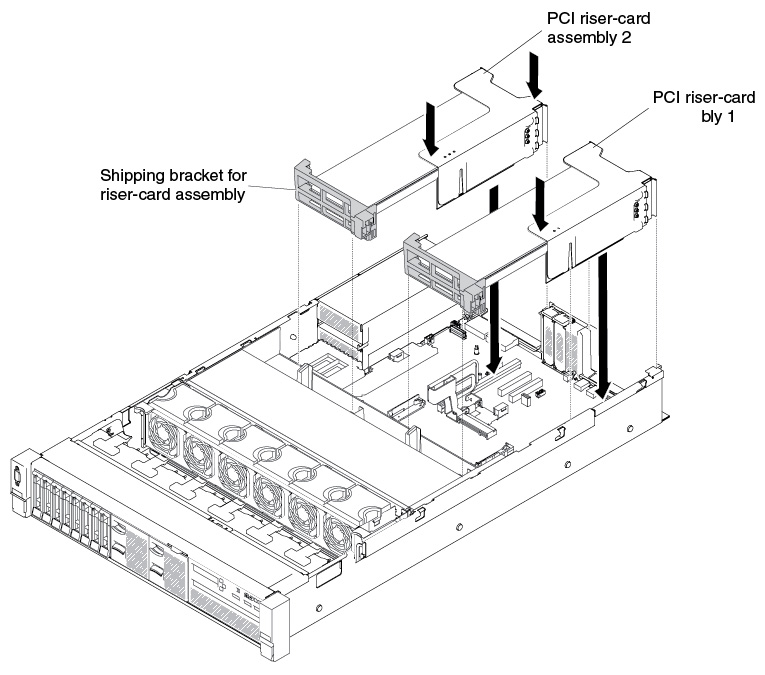Use this information to replace a riser-card assembly.
The server provides two riser-card slots on the system board. The following information indicates the riser-card slots:
- PCI riser slot 1 (the farthest slot from the power supplies). You must install a riser-card assembly in slot 1 with microprocessor 1.
- PCI riser slot 2 (the closest slot to the power supplies). You must install a riser-card assembly in slot 2 with microprocessor 2.
- PCI riser-card brackets must be installed even if you do not install an adapter.
To install a riser-card assembly, complete the following steps: