Use this information to replace the operator information panel assembly.
To install the operator information panel, complete the following steps.
- Read the safety information that begins on Safety and Installation guidelines.
- Turn off the server and peripheral devices and disconnect the power cords and all external cables, if necessary.
- Remove the top cover (see Removing the top cover).
- Slide the operator information panel into the server until
it clicks into place.
Figure 1. Operator information panel installation
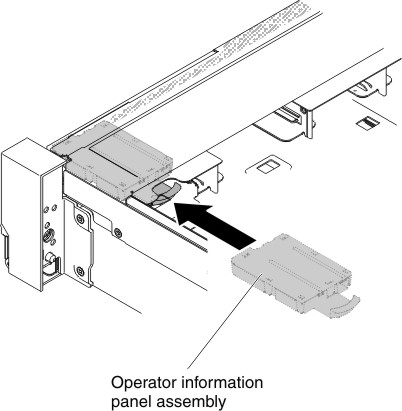
- Inside the server, connect the operator information panel
assembly cable to the system board.
The following illustration shows the cable routing for the operator information panel.Figure 2. Operator information panel cable routing
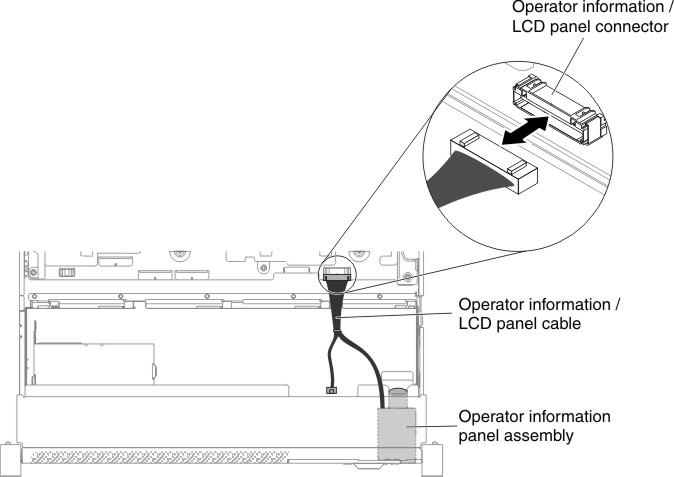
Note: To connect the operator information panel cable on the system board, press evenly on the cable. Pressing on one side of the cable might cause damage to the cable or connector. - Replace the top cover (see Replacing the top cover).
- Slide the server into the rack.
- Reconnect the power cords and any cables that you removed.
- Turn on the peripheral devices and the server.