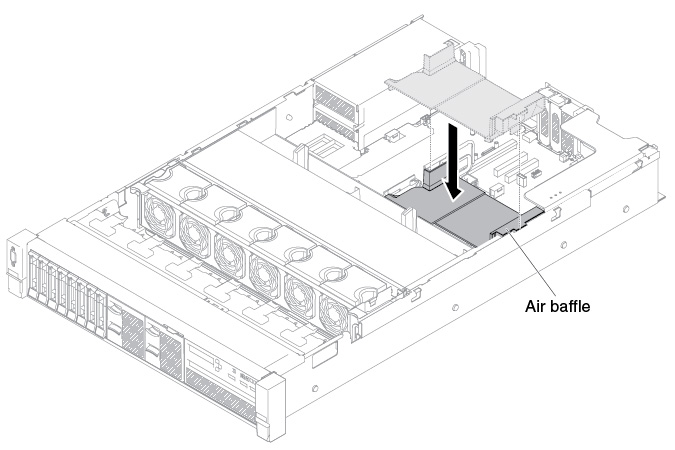Use this information to install a PCIe thermal solution kit.
Note: If you are installing the Dual Port 10GB-T Ethernet
Daughter Card (Option number is 00D1994) in the server, you have to
purchase and install a Lenovo Storage DX8200 PCIe thermal solution kit. See the Lenovo ServerProven website for a list of supported optional devices. To
order a PCIe thermal solution kit, contact your sales representative
or reseller.
The PCIe thermal solution kit contains one air baffle.
To install a PCIe thermal solution kit, complete the following steps: