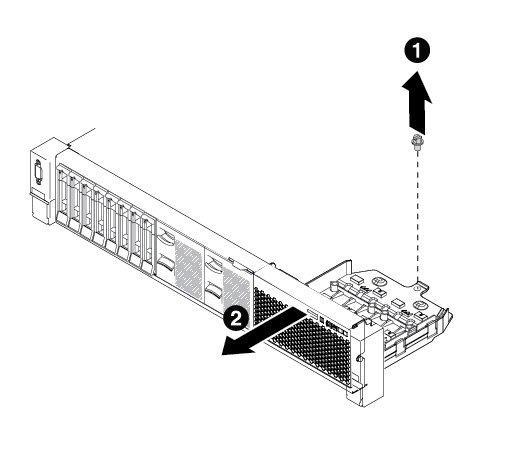Use this information to install a 2.5-inch advanced operation panel assembly kit.
The 2.5-inch advanced operation panel assembly kit contains one 2.5-inch advanced operation panel assembly.
To install a 2.5-inch advanced operation panel assembly, complete the following steps: