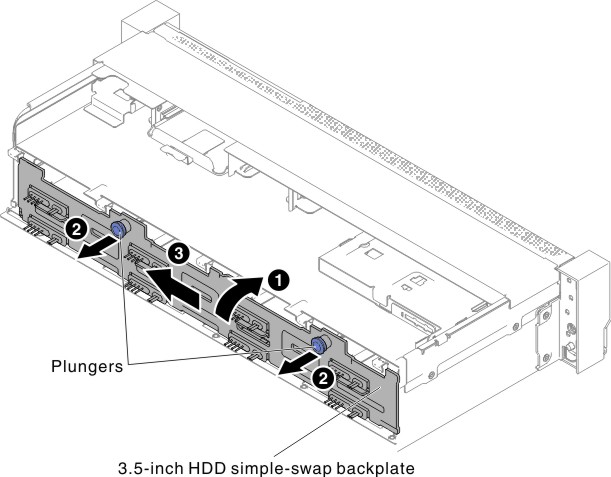Use this information to install a 8x 3.5-inch simple-swap HDD ServeRAID assembly kit.
You can install a Lenovo Storage DX8200 8x 3.5-inch simple-swap HDD ServeRAID assembly kit to support eight 3.5-inch simple-swap hard disk drive model in the server. See the Lenovo ServerProven website for a list of supported optional devices. To order a 8x 3.5-inch hot-swap HDD assembly kit, contact your sales representative or reseller.
The 8x 3.5-inch simple-swap HDD ServeRAID assembly kit contains one simple-swap backplate assembly with two cables attached.
To install a 8x 3.5-inch hot-swap HDD assembly kit, complete the following steps: