The memory rank sparing feature disables the failed memory from the system configuration and activates a rank sparing DIMM to replace the failed active DIMM.
You can enable rank sparing memory in the Setup Utility, select . For more information, see Using the Setup Utility. When you use
the memory rank sparing feature, consider the following information:
- The memory rank sparing feature is supported on server models with an Intel Xeon™ E5-2600 v4 series microprocessor.
- The maximum available memory is reduced when memory rank sparing mode is enabled.
The following diagram lists the DIMM connectors on each memory
channel.
Figure 1. Connectors on each memory channel
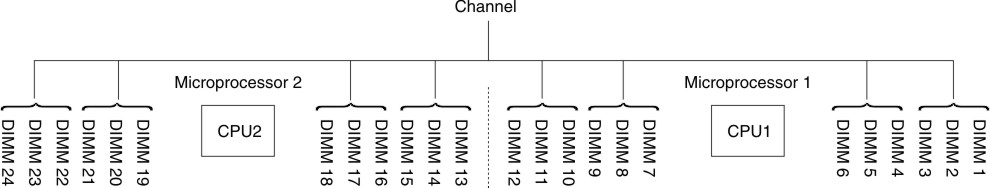
Follow the installation sequence for rank sparing mode: 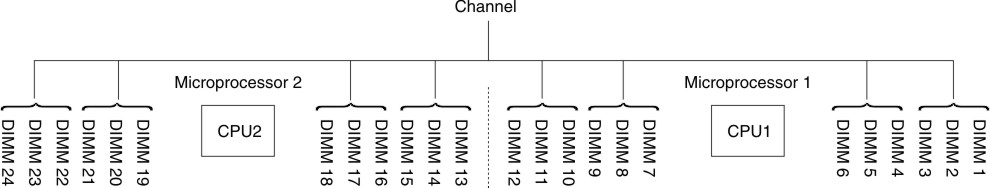
- Install at least two single-rank or dual-rank DIMMs in a channel.
| Number of DIMMs | Number of installed microprocessor | DIMM connector |
|---|---|---|
| First pair of DIMMs | 1 | 1, 2 |
| Second pair of DIMMs | 1 | 4, 5 |
| Third pair of DIMMs | 1 | 8, 9 |
| Fourth pair of DIMMs | 1 | 11, 12 |
| Fifth pair of DIMMs | 1 | 3, 6 |
| Sixth pair of DIMMs | 1 | 7, 10 |
| Seventh pair of DIMMs | 1 | 13, 14 |
| Eighth pair of DIMMs | 1 | 16, 17 |
| Ninth pair of DIMMs | 1 | 20, 21 |
| Tenth pair of DIMMs | 1 | 23, 24 |
| Eleventh pair of DIMMs | 1 | 15, 18 |
| Twelfth pair of DIMMs | 1 | 19, 22 |