Memory mirrored channel mode replicates and stores data on two pairs of DIMMs within two channels simultaneously.
If a failure occurs, the memory controller switches from the primary
pair of memory DIMMs to the backup pair of DIMMs. To enable memory
mirrored channel through the Setup Utility, select . For more information, see Using the Setup Utility. When you use
the memory mirrored channel feature, consider the following information:
- When you use memory mirrored channel, you must install a pair of DIMMs at a time. The two DIMMs in each pair must be identical in size, type, and rank (single, dual, or quad), and organization, but not in speed. The channels run at the speed of the slowest DIMM in any of the channels.
- The maximum available memory is reduced to half of the installed memory when memory mirrored channel is enabled. For example, if you install 64 GB of memory using RDIMMs, only 32 GB of addressable memory is available when you use memory mirrored channel.
The following diagram lists the DIMM connectors on each memory channel.
Figure 1. Connectors on each memory channel
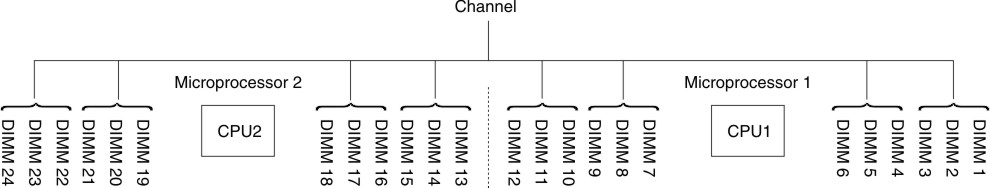
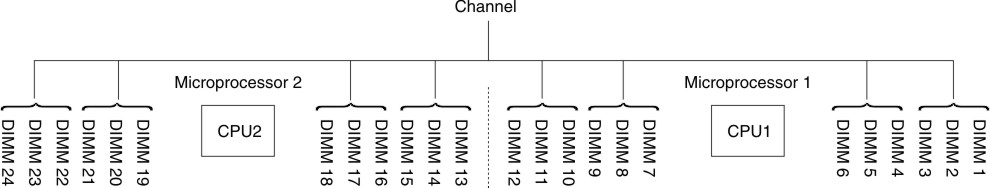
The following table shows the installation sequence for memory mirrored channel mode:
| Number of installed microprocessors | DIMM connector population sequence |
|---|---|
| 1 | 1, 4 |
| 9, 12 | |
| 2, 5 | |
| 8, 11 | |
| 3, 6 | |
| 7, 10 | |
| 2 | 1, 4 |
| 13, 16 | |
| 9, 12 | |
| 21, 24 | |
| 2, 5 | |
| 14, 17 | |
| 8, 11 | |
| 20, 23 | |
| 19, 22 | |
| 3, 6 | |
| 15, 18 | |
| 7, 10 |